- Usb Drive Copier Software
- Free Download Usb Hidden Copier Software
- Usb Hidden Copier software, free download. software
Copy files from devices (USB, CDROM, FLOPPY) to your hard disk in hidden mode without any request. MRT Hidden Copy is a utility that will enable you to copy any documents from an external source. RawCopy 1.2 is available to all software users as a free download for Windows 10 PCs but also without a hitch on Windows 7 and Windows 8. Compatibility with this disk copier software may vary, but will generally run fine under Microsoft Windows 10, Windows 8, Windows 8.1, Windows 7, Windows Vista and Windows XP on either a 32-bit or 64-bit setup. USB Hidden Copier 2.1 The Only Software Of Its Kind In The World! USB Hidden Copier is the only and the less expensive software solution for that matter and so far has been downloaded more than 120,000 times from all around the world.
Just plug in your USB drive and you're done! Collect data from USB drives that people connect to your computer. Analyze it later, find out who are you getting viruses from. You choose what file types to copy, you have complete control. No monitoring required. It runs automatically on Windows startup and detects USB drives instantly upon insertion. A collection of file organizer software programs for Windows 7, Windows 8 and Windows 10 along with software reviews and downloads for 32-bit and 64-bit titles.
Usb Drive Copier Software
As featured in:
HDD Raw Copy tool makes an exact duplicate of a SATA, IDE, SAS, SCSI or SSD hard disk drive. Will also work with any USB and FIREWIRE external drive enclosures as well as SD, MMC, MemoryStick and CompactFlash media.
The tool creates a sector-by-sector copy of all areas of the hard drive (MBR, boot records, all partitions as well as space in between). HDD Raw Copy does not care about the operating system on the drive – it could be Windows, Linux, Mac, or any other OS with any number of partitions (including hidden ones). Bad sectors are skipped by the tool.
If your media has a supported interface then it can be copied with HDD Raw Copy!
In addition, HDD Raw Copy can create an exact raw (dd) or compressed image of the entire media (including service data such as MBR, Boot records, etc). Again, all filesystems (even hidden) are supported.
Examples of possible uses:
- Data recovery: make a copy of the damaged drive to attempt recovery on the copy
- Data recovery: copy a damaged hard drive and skip bad sectors
- Migration: completely migrate from one hard drive to another
- Ultimate backup: Make an exact copy of the hard drive for future use
- Backup: create an image of a USB flash stick and copy/restore at any moment
- Software QA engineers: restore your OS hard drives at any moment from a compressed image
- Duplicate/Clone/Save full image of any type of media!
Features:
- Supported interfaces: S-ATA (SATA), IDE (E-IDE), SCSI, SAS, USB, FIREWIRE.
- Big drives (LBA-48) are supported.
- Supported HDD/SSD Manufacturers: Intel, OCZ, Samsung, Kingston, Maxtor, Hitachi, Seagate, Samsung, Toshiba, Fujitsu, IBM, Quantum, Western Digital, and almost any other not listed here.
- The program also supports low-level duplication of FLASH cards (SD/MMC, MemoryStick, CompactFlash, SmartMedia, XD) using a card-reader.
Supported OS:
- MS Windows XP
- MS Windows Vista
- MS Windows 7
- MS Windows 8
- MS Windows Server 2003
- MS Windows 2008
- MS Windows 2008R2
Popular apps in File Management
New Version of USBHidden Copier to Copy USB Content to your Computer Secretly has been released. Please see below for the latest features.
This software will copy all the contents of all the USB drives that have been inserted in your computer and will save it to your hard drive.
Download Mediafire Link:
Features:
1. It is totally invisible and masked enough in order not to be detected easily.
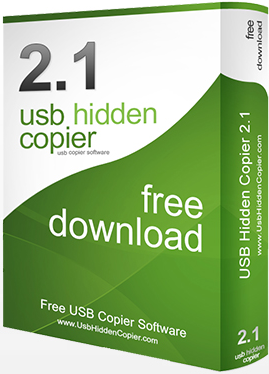
2. It will copy only a maximum of 8GB that is enough space and information will not fill out all hard drive space if you can not monitor it for a long time.
3. Content is saved in a folder named as the USB Drive name so you can find easily who is the owner of USB copied.
4. It starts at computer startup.
5. First copy is made 3 minutes after computer starts and then every 10 minutes the content will be overwritten, so you will have always lastet content of that USB.
6. With it’s Control Panel you can easily manage it.
7. Content copied is saved in the directory: “C:WINDOWSsysbackup”

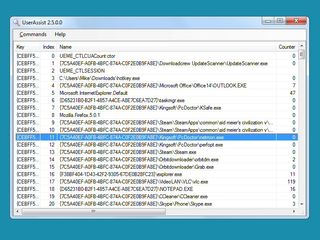
8. The copier program is called “systemidle.exe” in order to mask it.
9. In order not to copy you own USB Drive you can create a file named “friendflag.winxp” and put it directly on your USB (this file can be also with hidden and system attributes so you will not delete it accidentally). So when the program finds this file it will not copy the drive when it is located (your USB).
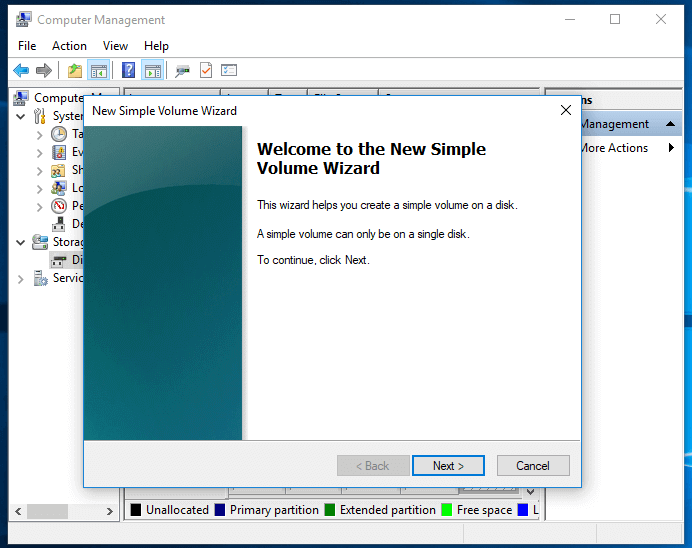
Screenshot :
Author: ALTININFOMASTER
Last modified at : 09/April/2009
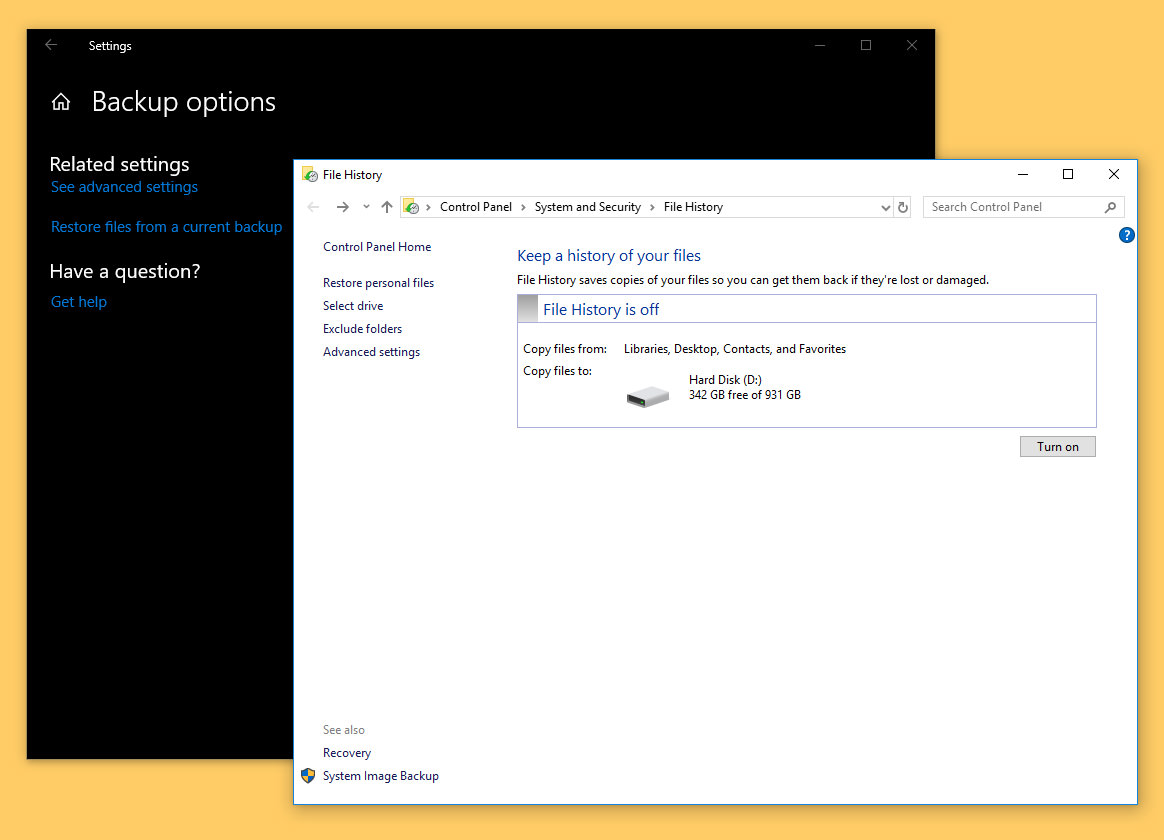
Share this article if you found it was useful:
Free Download Usb Hidden Copier Software
Blogger at hacking-tutorial.com. Love PHP, offensive security and web. Contact him at me[-at-]vishnuvalentino.com
Usb Hidden Copier software, free download. software
See all posts by Vishnu Valentino || Visit Website : http://www.vishnuvalentino.com
